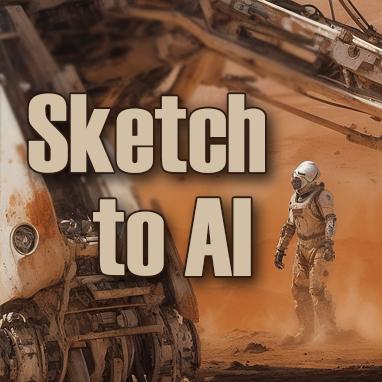Sketch to AI Image Mars Probe
Continuing from the previous blog post I thought I'd drag out another old image from the archives and test it out in Leonardo AI. This image was a sci-fi image originally created as a quick thumbnail sketch (very small) of a Mars probe concept. I saw the movie Red Planet with Val Kilmer and loved the military navigator AMEE, I was inspired to create a sketch of a probe that drilled the surface (don't ask me why... but please, keep reading).
Original Image thumbnail sketch.
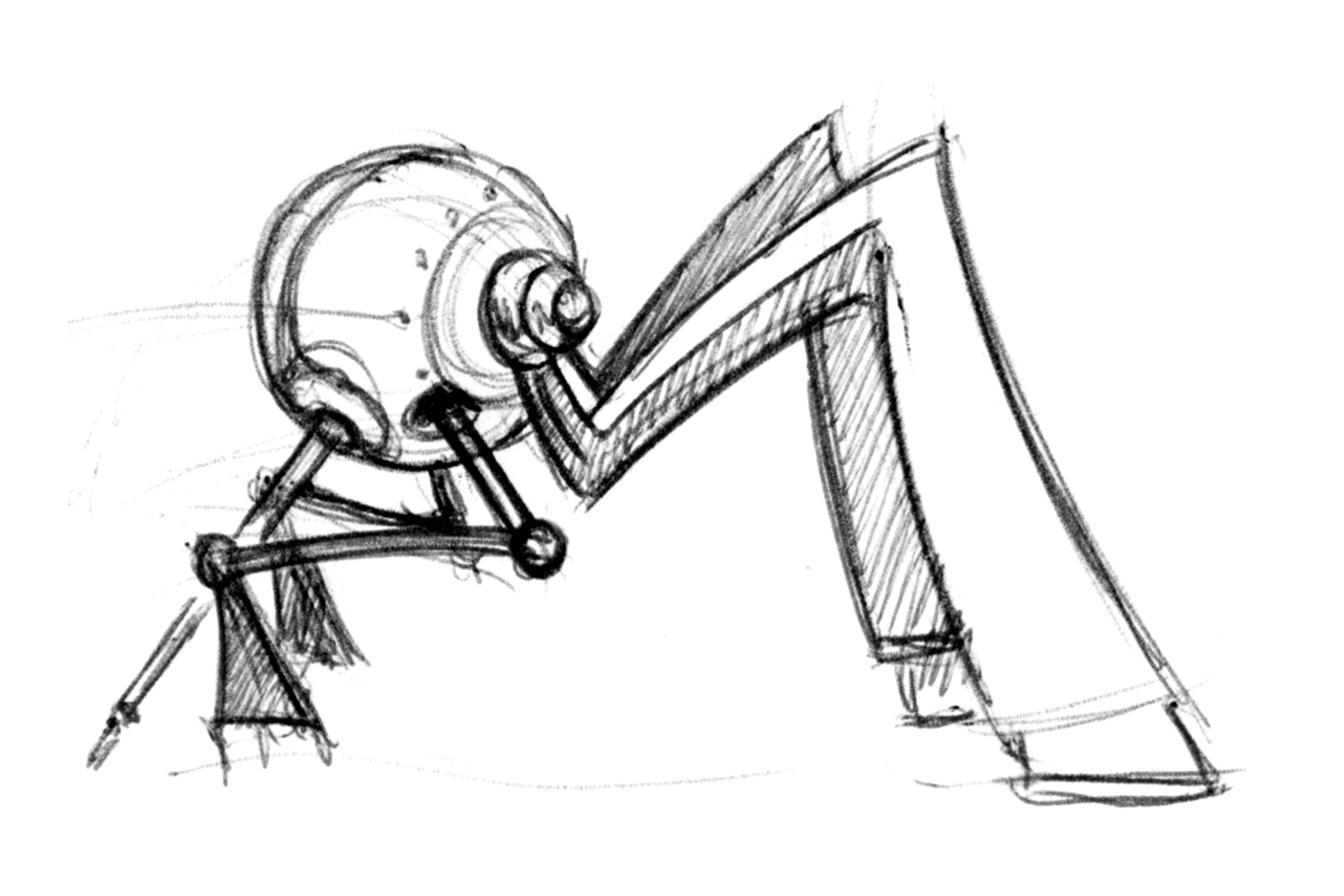
Looking back it was more of a doodle but I liked the idea and there it stayed in my sketch book for a few years, a small scribble amongst many others. However much like the scarecrow in the previous post, some ideas just remain in your head and refuse to be forgotten.
Sometime later I decided to dust it off and this time try to work on the design a little, essentially see if I could take it any further as a concept.
Concept 01
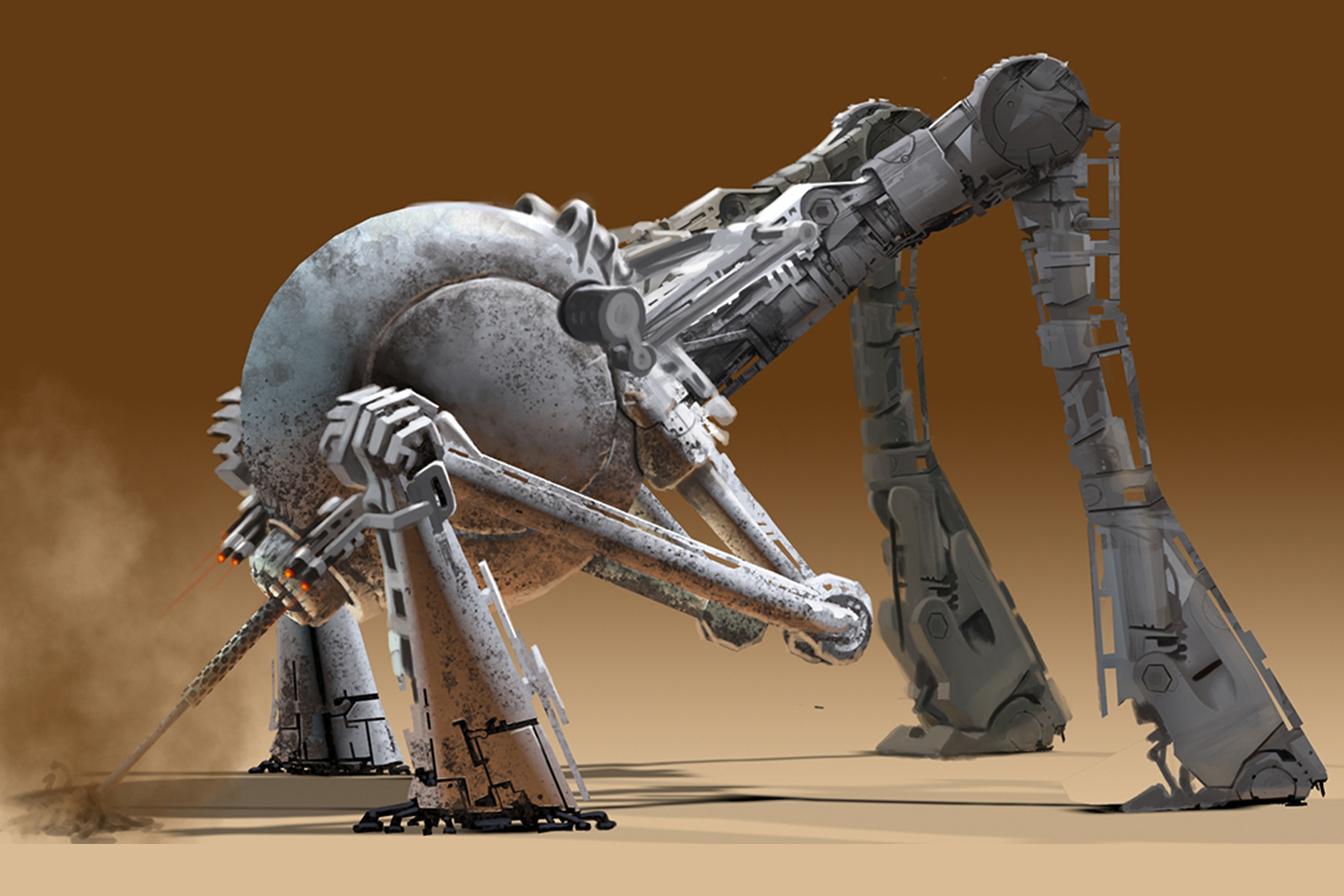
Around this time I started to use 3D more in my pipeline. I blocked out a few primitive shapes in a 3D app (cylinders, cones and spheres) and then used a light to ground it with a cast shadow. Next I tried to paint over the 3D render, I think one of the issues with this stage was I tried to stick to the thumbnail and it limited the design process. The back legs I thought of like an insect, but I should have thought about the mechanics of them a little more, however it is what it is, and other aspects I enjoyed exploring.
I really liked the arm structure and the 'hand-like' knuckle joint which gave the impression the probe was positioned and focused on the drilling location. A couple of lasers were added for accuracy of the drill bit... well it is sci-fi and there has to be lasers somewhere!
That's about as far as I got with it and left it again, this brings us to present day and yet again I decided to dust off the image and try to see where I can take the paint-over stage.
AI Iteration 01
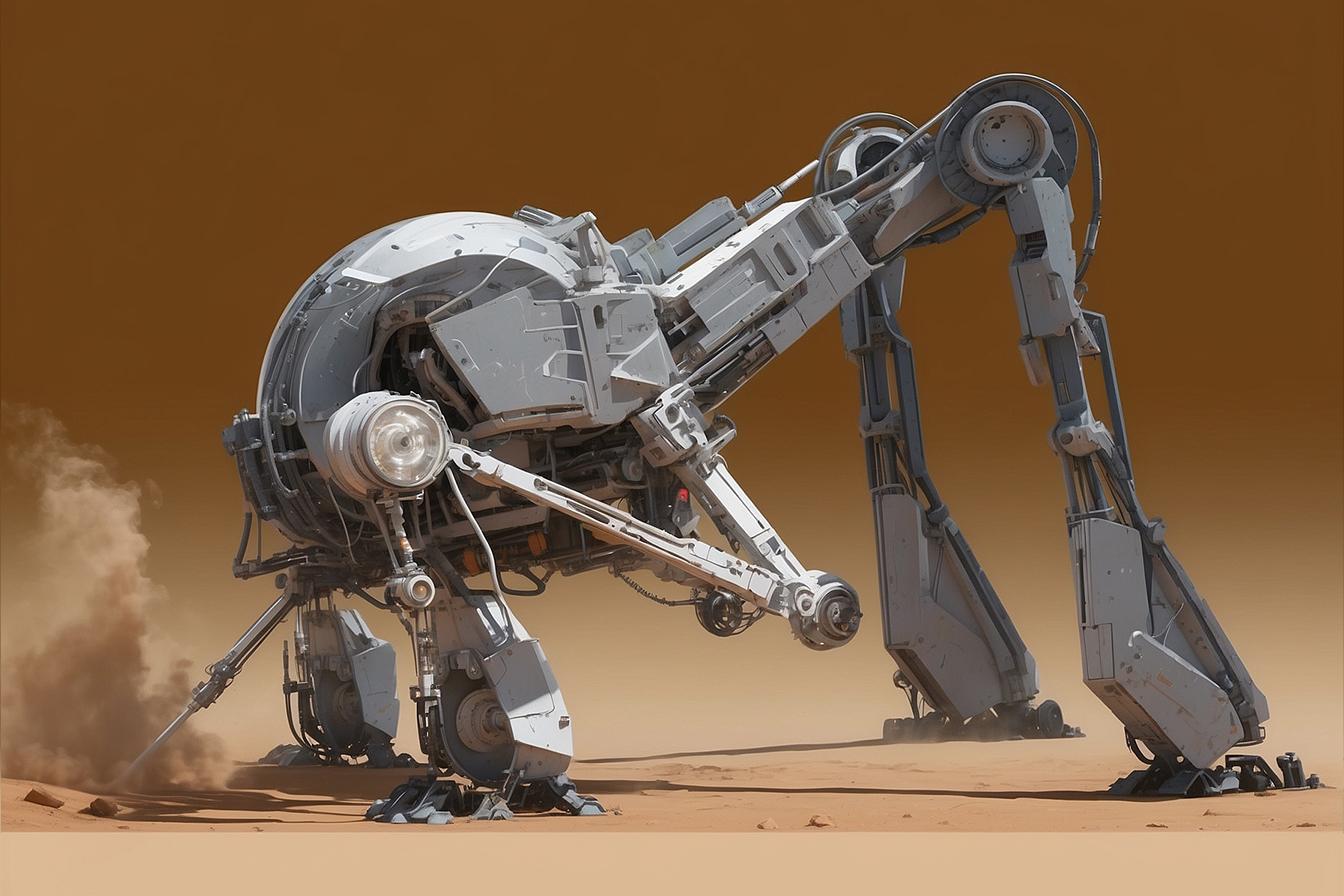
The first attempt created an interesting variation, I managed to prompt and capture details such as the 'feelers' which make contact with the ground. However it was a little too clean and I wanted something that shows more weathering so I tried different prompts and also tried the controlnet features inside Leonardo to change how the image was being generated. Also I dropped the paintover back into Photoshop and tweaked the atmosphere perspective to drop the furthest most legs, arms back a little.
A little more paint over please...
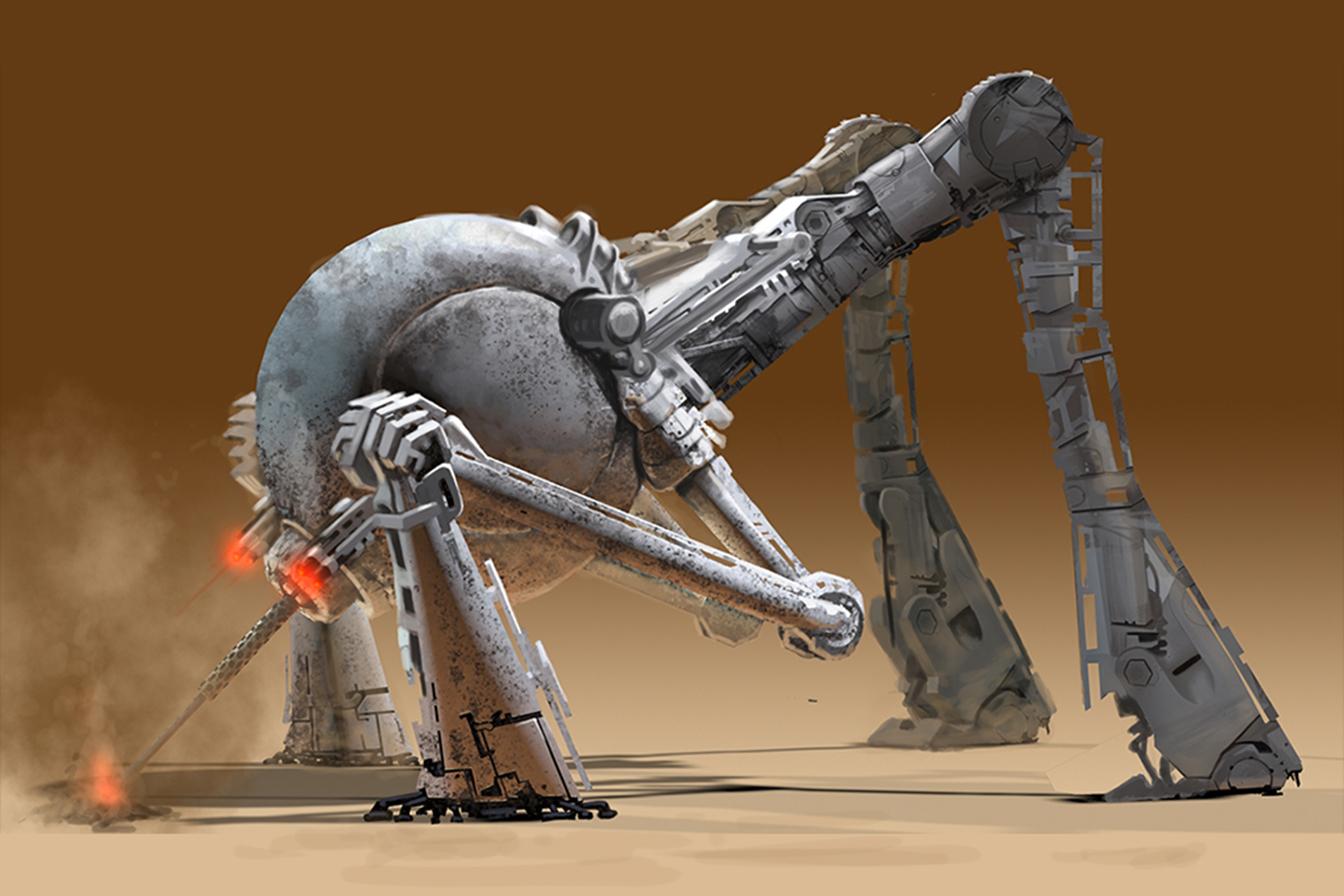
I think this is an important step - don't be afraid to rework your initial images to help guide the AI. You don't have to be a purist and create 100% AI generated output. It is a tool and therefore slots into your process, where you think it will work best. Below shows a number of variations using the above image to start with and tweaking the image to depth and edge to image settings in the controlnet parameters. The Edge to Image setting gave much better results in terms of the background and over all atmosphere.
More AI Variations...
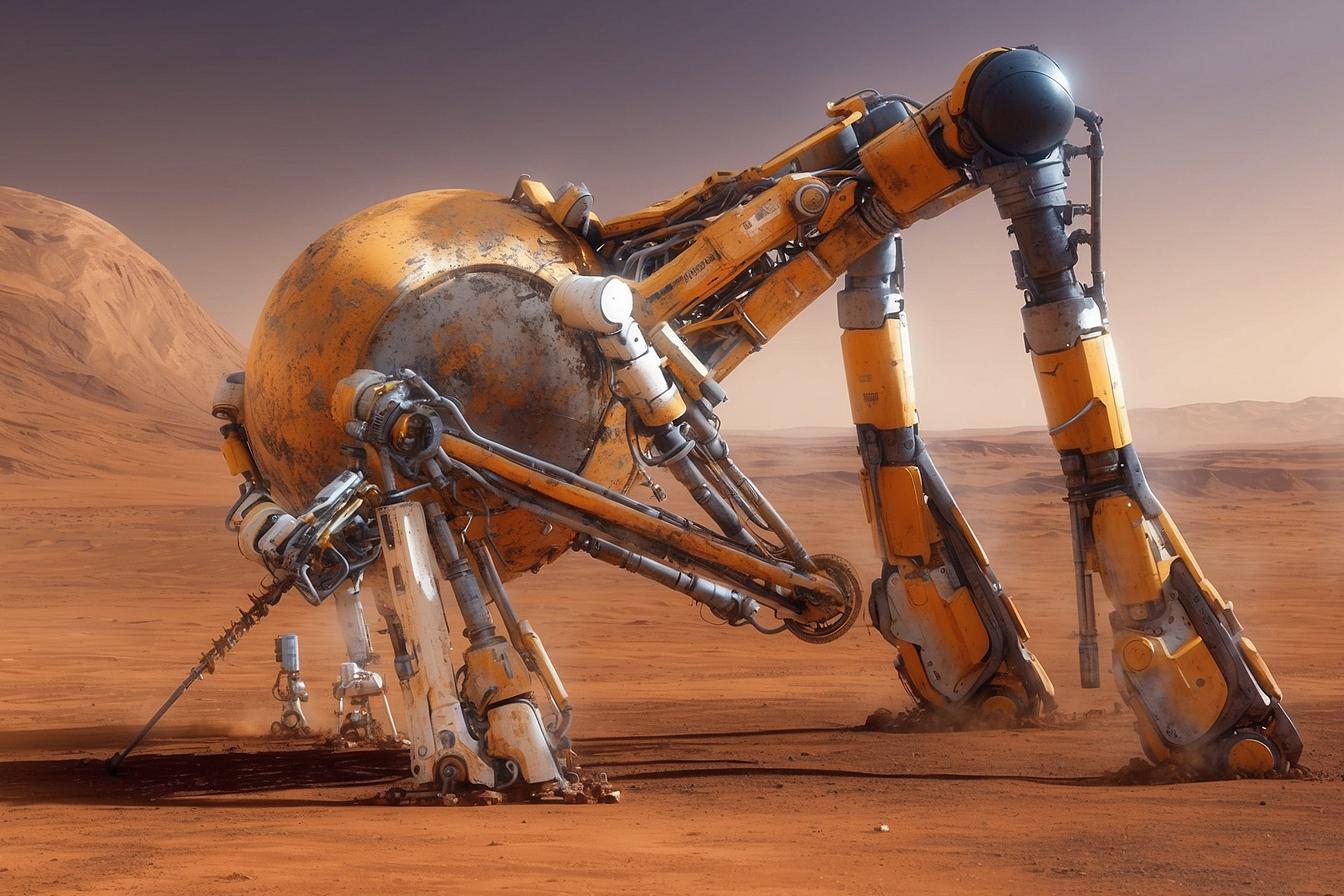
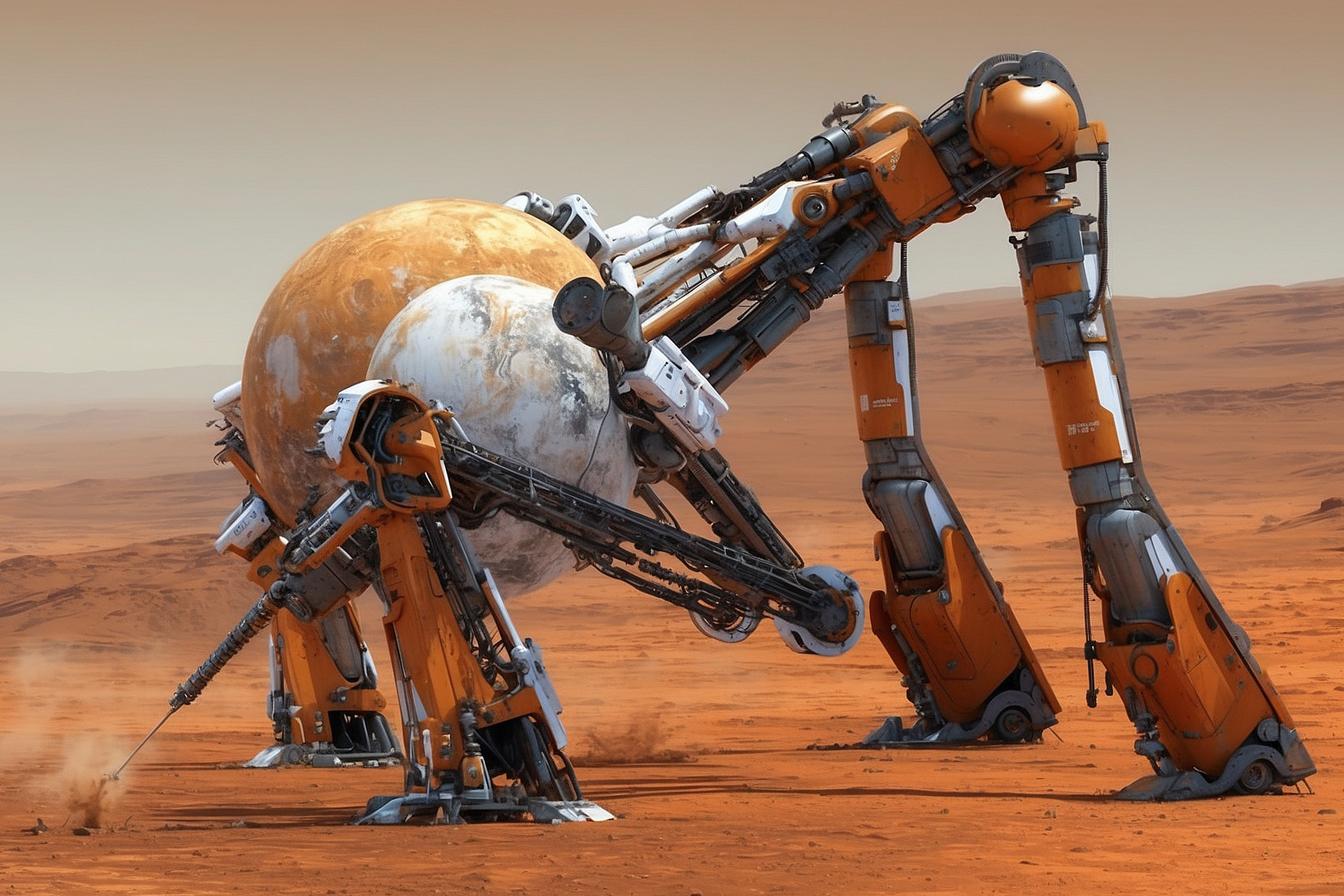
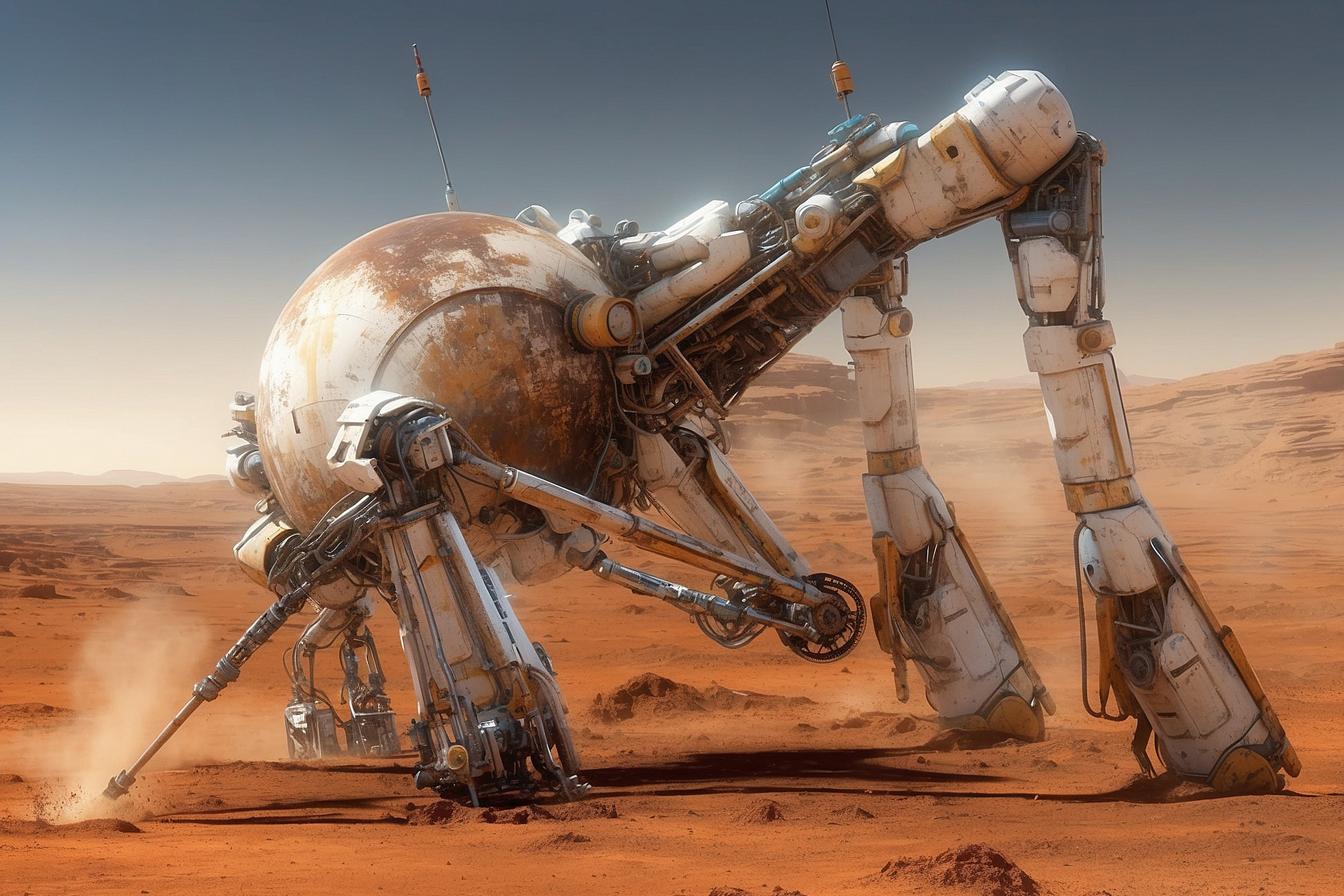
For the final image I took one of the variations and used that as the input image, painting in a few elements where I felt it needed them. I then used Leonardo's new Universal Upscaler, which also can use the original prompt and add a little more variation and detail to the image. The figure was included on one of the variations and added to the main comp as it gave scale to the probe.
Final Image...
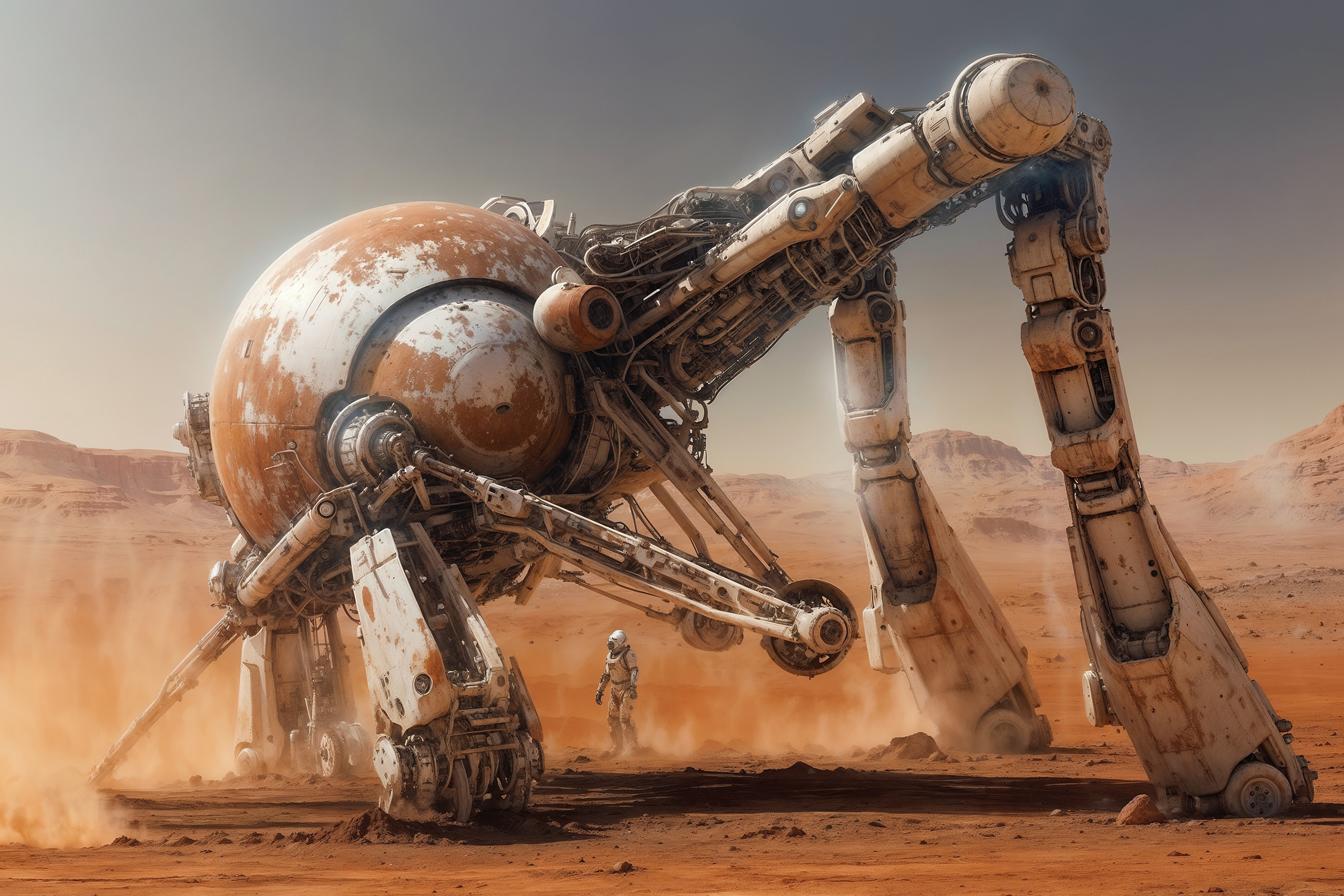
As a concept its been catapulted into the stratosphere using AI, the level of detail is intense and the size of the final image is nearly 4k. Could it be worked on? Yes definitely, but it really impresses me how, if you're short on time, you can transform an idea into a high quality piece, really quickly.
Hope you found this useful. Thanks for reading until the end, please feel free to share.
Ian
Original Image thumbnail sketch.
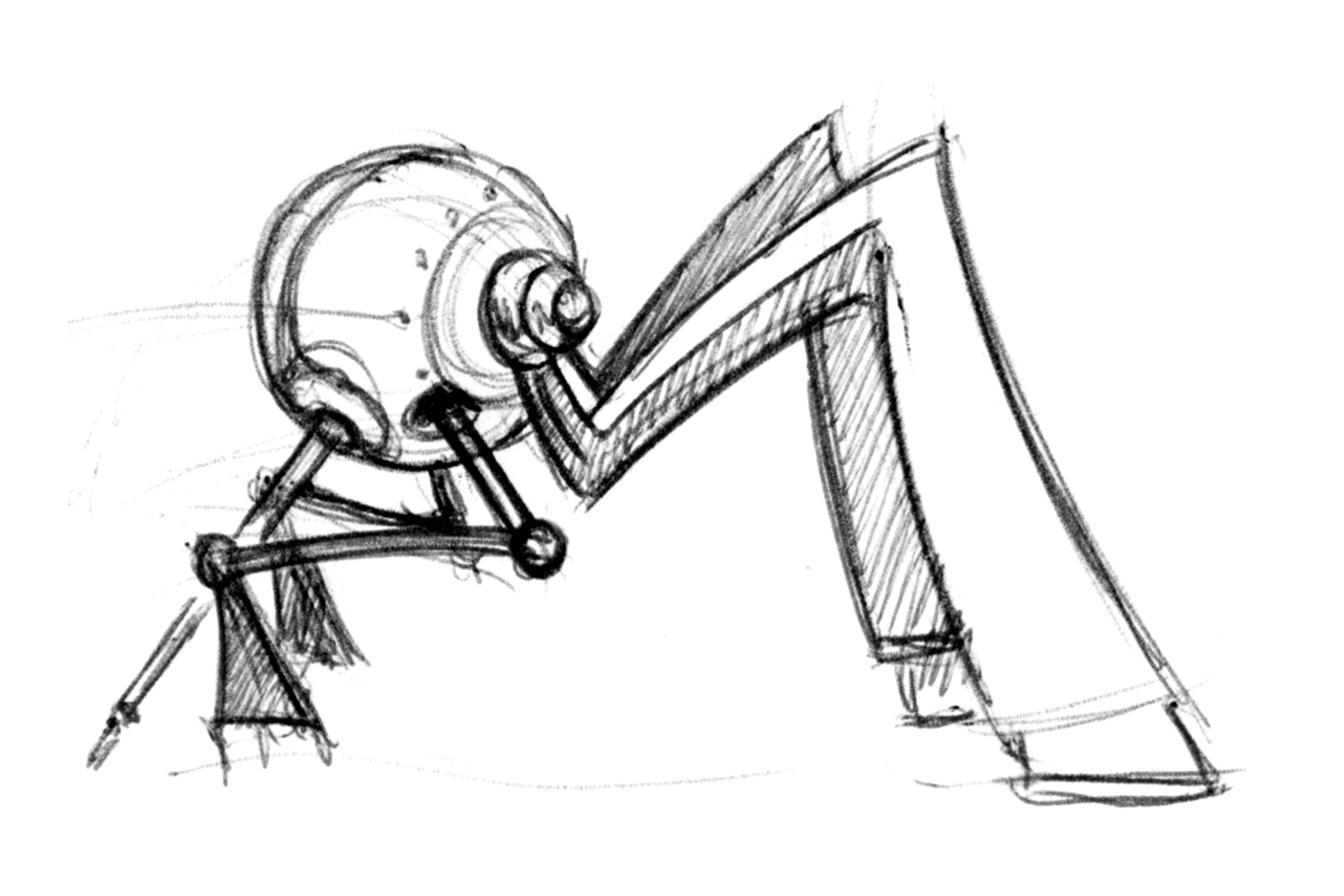
Looking back it was more of a doodle but I liked the idea and there it stayed in my sketch book for a few years, a small scribble amongst many others. However much like the scarecrow in the previous post, some ideas just remain in your head and refuse to be forgotten.
Sometime later I decided to dust it off and this time try to work on the design a little, essentially see if I could take it any further as a concept.
Concept 01
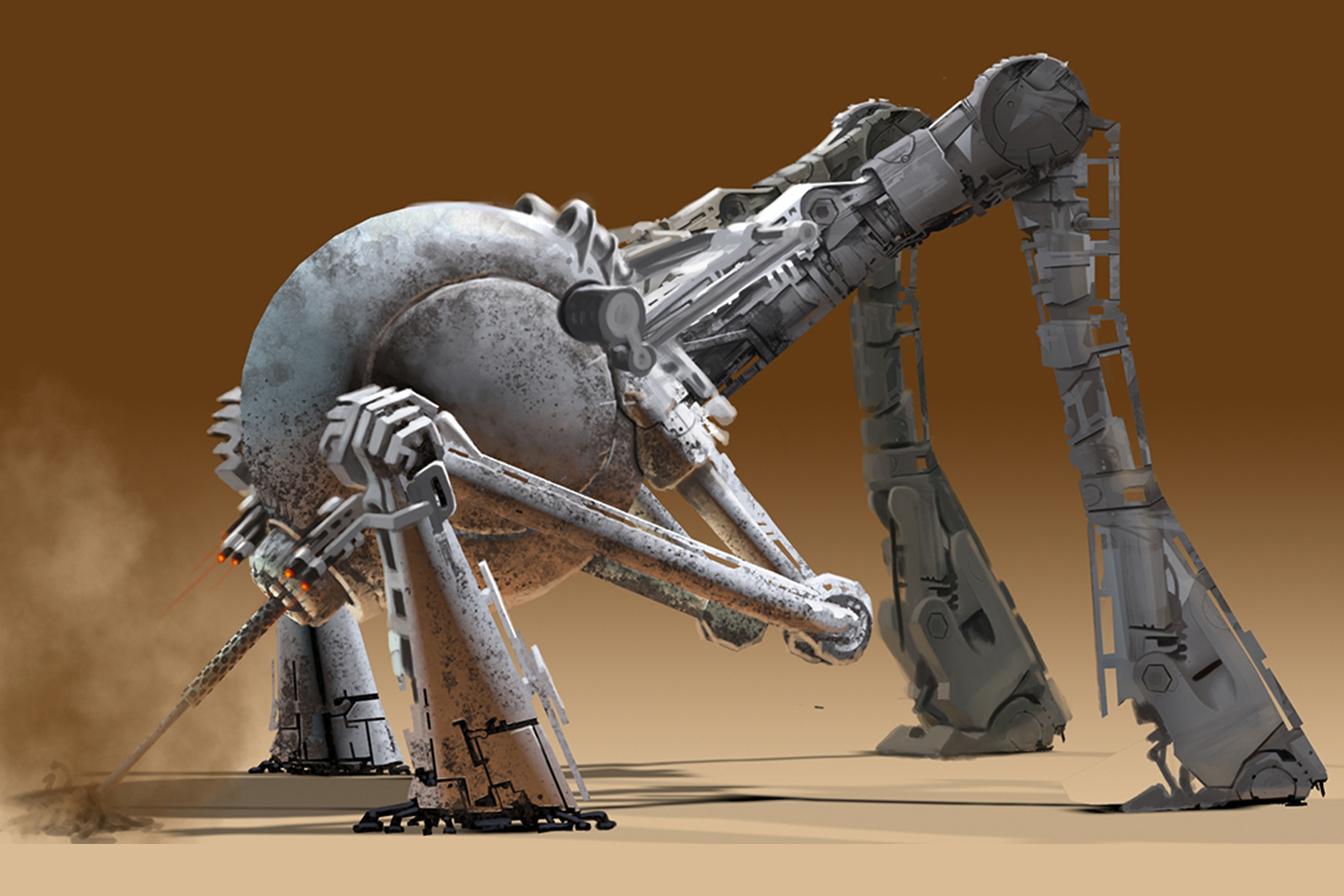
Around this time I started to use 3D more in my pipeline. I blocked out a few primitive shapes in a 3D app (cylinders, cones and spheres) and then used a light to ground it with a cast shadow. Next I tried to paint over the 3D render, I think one of the issues with this stage was I tried to stick to the thumbnail and it limited the design process. The back legs I thought of like an insect, but I should have thought about the mechanics of them a little more, however it is what it is, and other aspects I enjoyed exploring.
I really liked the arm structure and the 'hand-like' knuckle joint which gave the impression the probe was positioned and focused on the drilling location. A couple of lasers were added for accuracy of the drill bit... well it is sci-fi and there has to be lasers somewhere!
That's about as far as I got with it and left it again, this brings us to present day and yet again I decided to dust off the image and try to see where I can take the paint-over stage.
AI Iteration 01
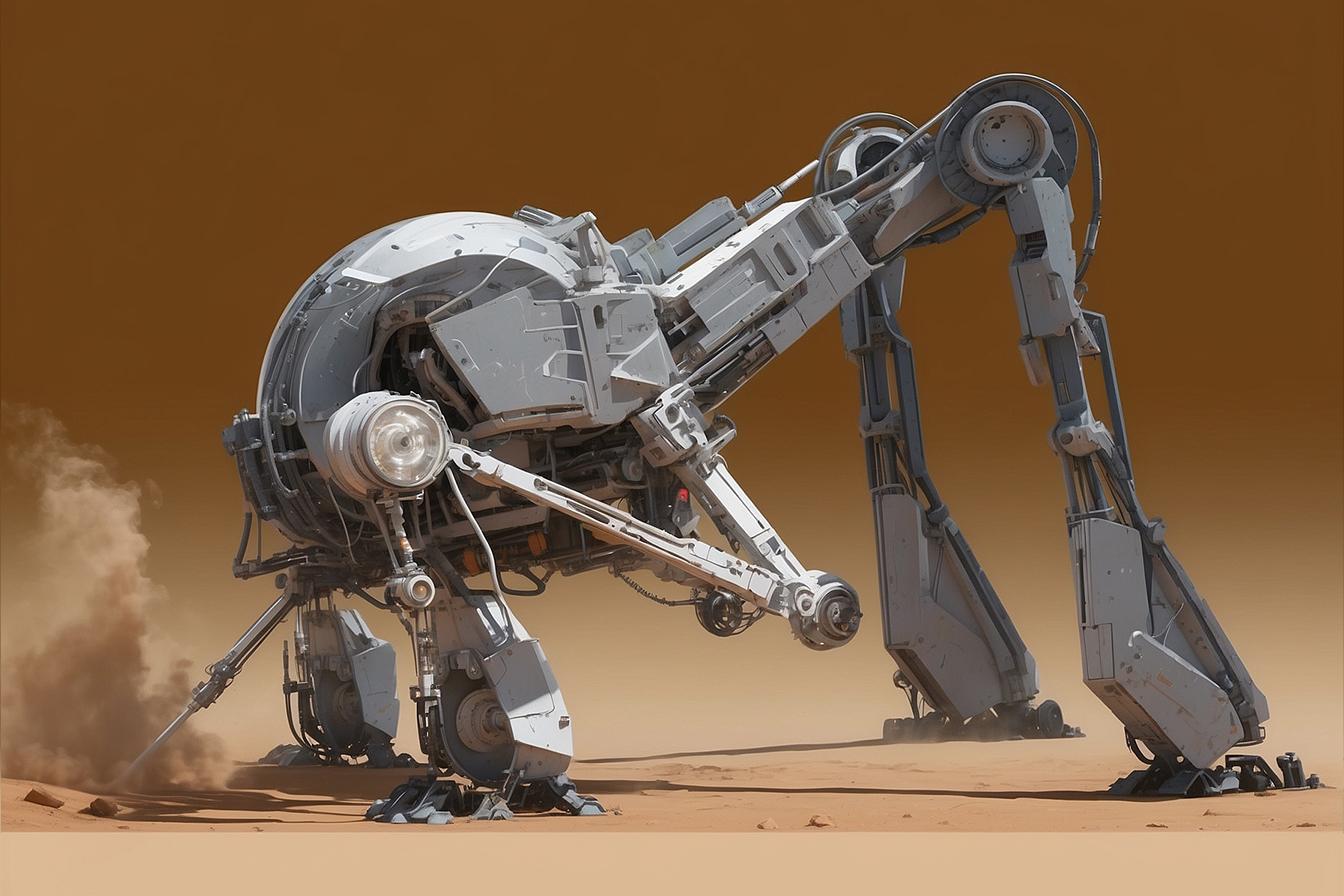
The first attempt created an interesting variation, I managed to prompt and capture details such as the 'feelers' which make contact with the ground. However it was a little too clean and I wanted something that shows more weathering so I tried different prompts and also tried the controlnet features inside Leonardo to change how the image was being generated. Also I dropped the paintover back into Photoshop and tweaked the atmosphere perspective to drop the furthest most legs, arms back a little.
A little more paint over please...
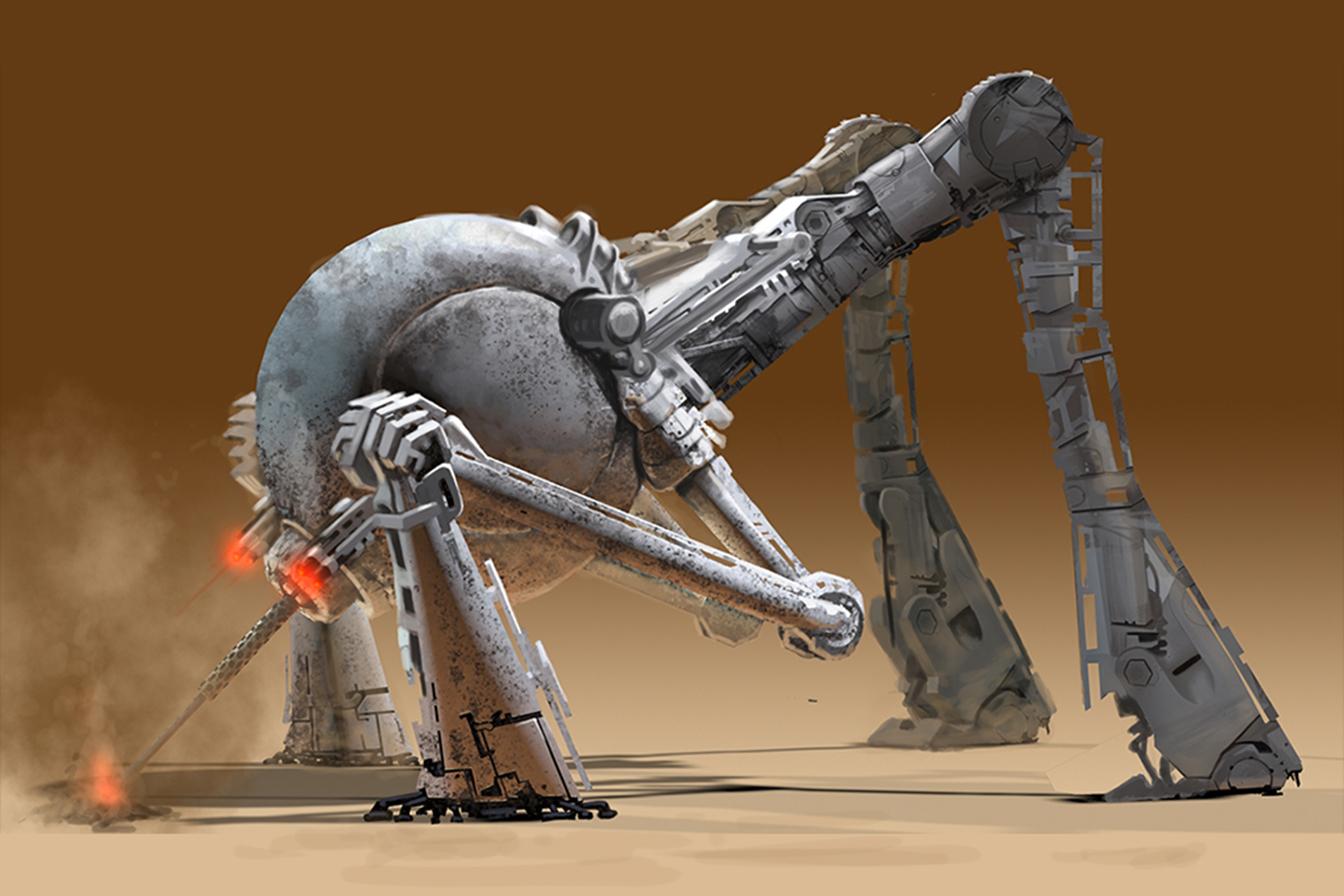
I think this is an important step - don't be afraid to rework your initial images to help guide the AI. You don't have to be a purist and create 100% AI generated output. It is a tool and therefore slots into your process, where you think it will work best. Below shows a number of variations using the above image to start with and tweaking the image to depth and edge to image settings in the controlnet parameters. The Edge to Image setting gave much better results in terms of the background and over all atmosphere.
More AI Variations...
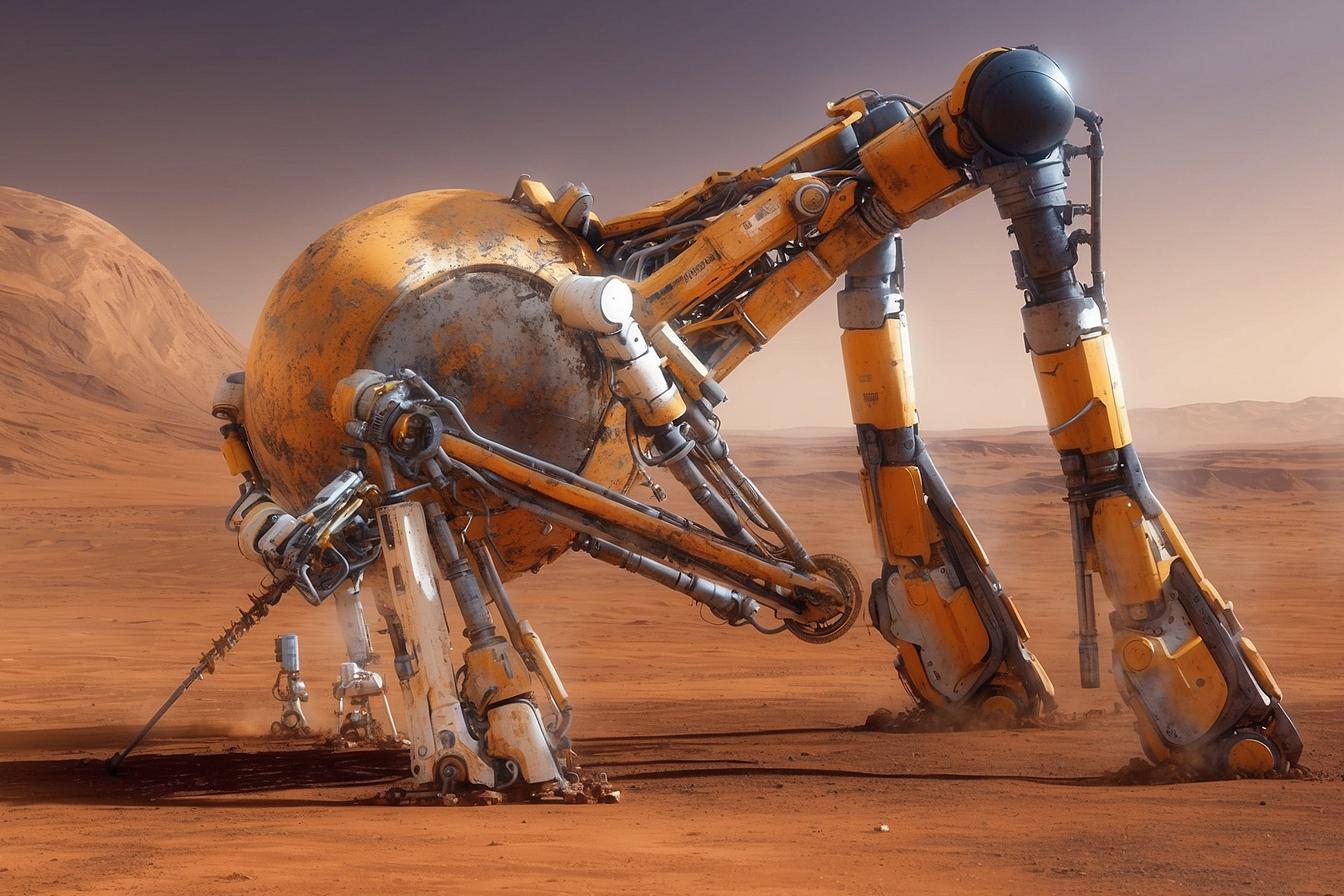
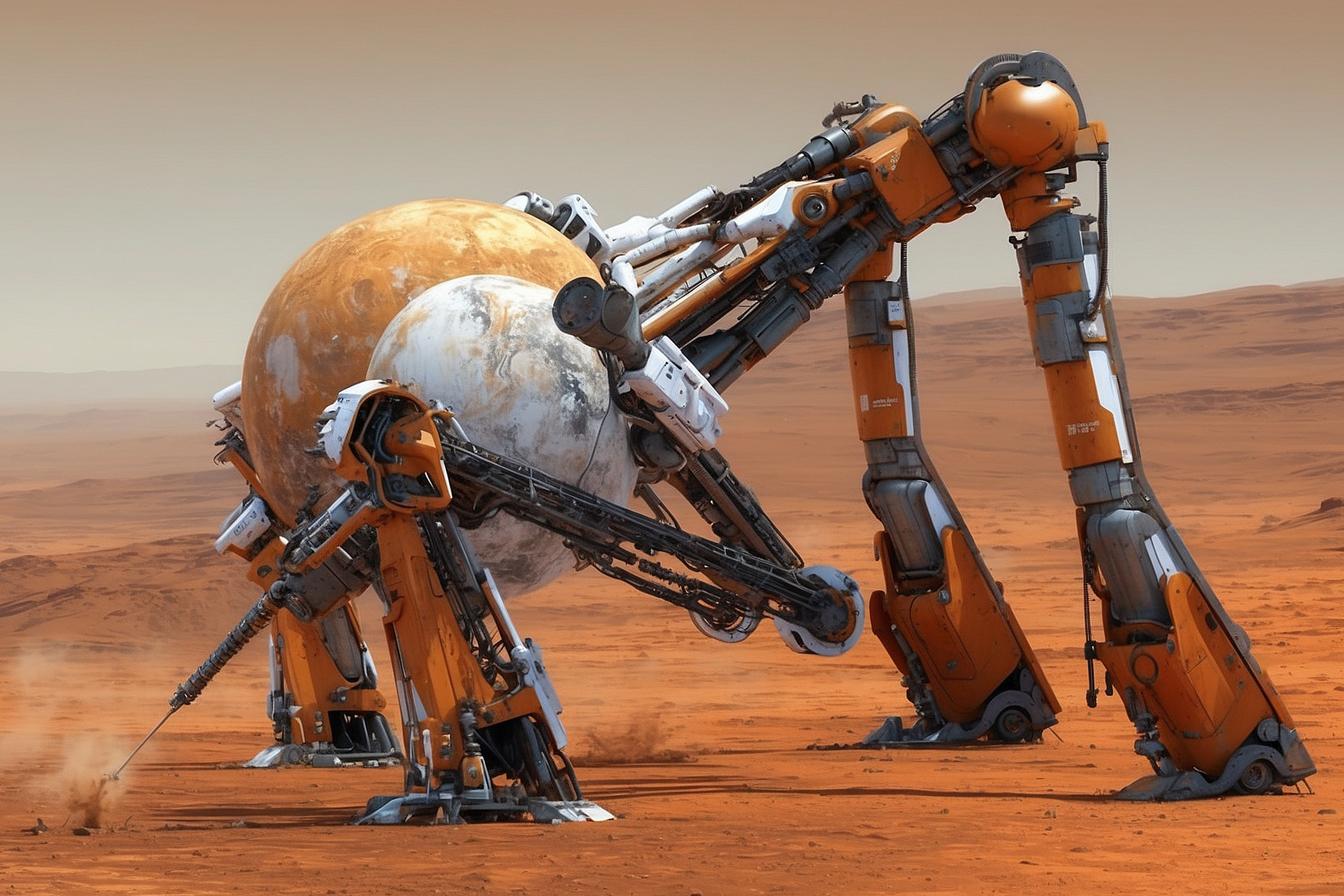
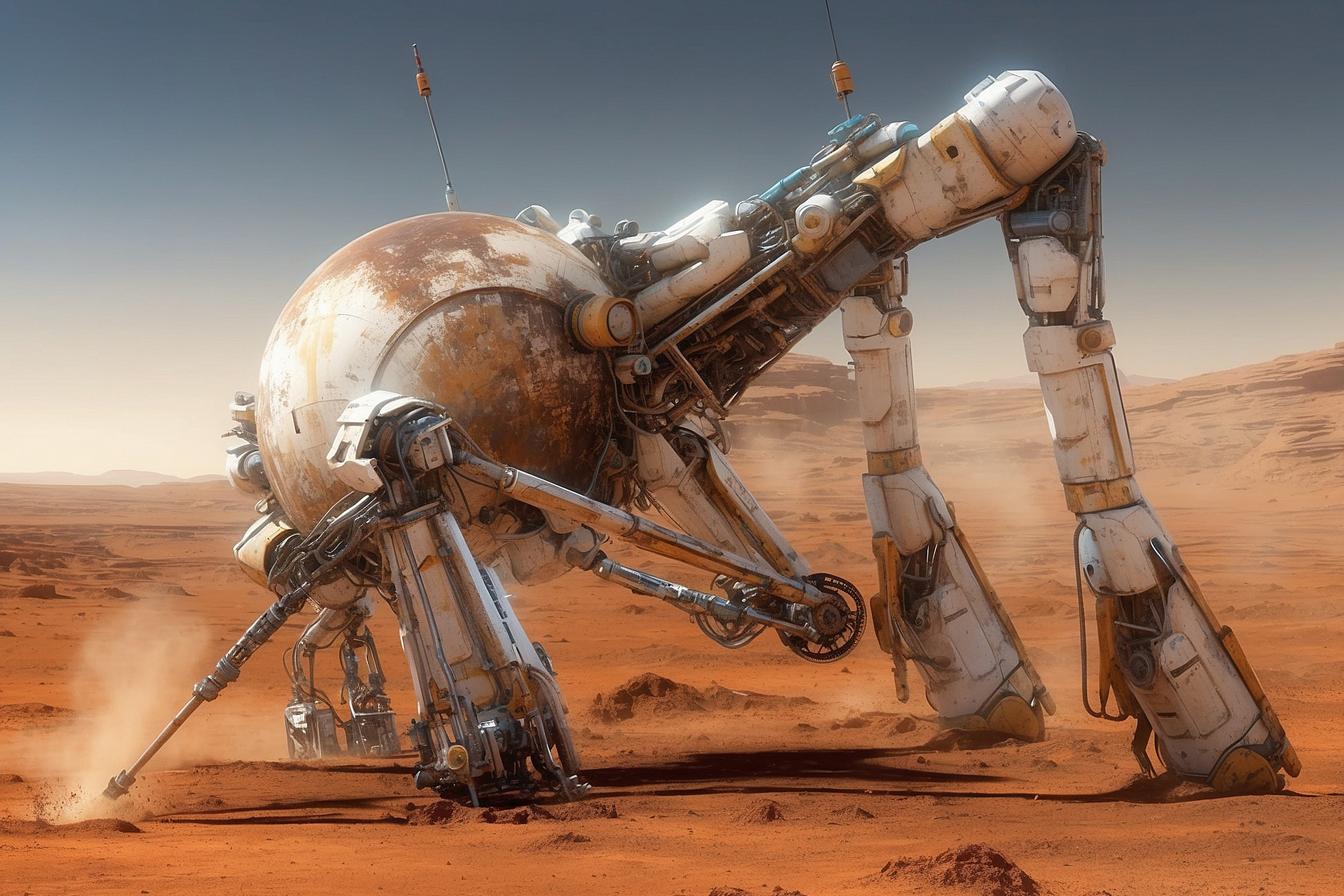
For the final image I took one of the variations and used that as the input image, painting in a few elements where I felt it needed them. I then used Leonardo's new Universal Upscaler, which also can use the original prompt and add a little more variation and detail to the image. The figure was included on one of the variations and added to the main comp as it gave scale to the probe.
Final Image...
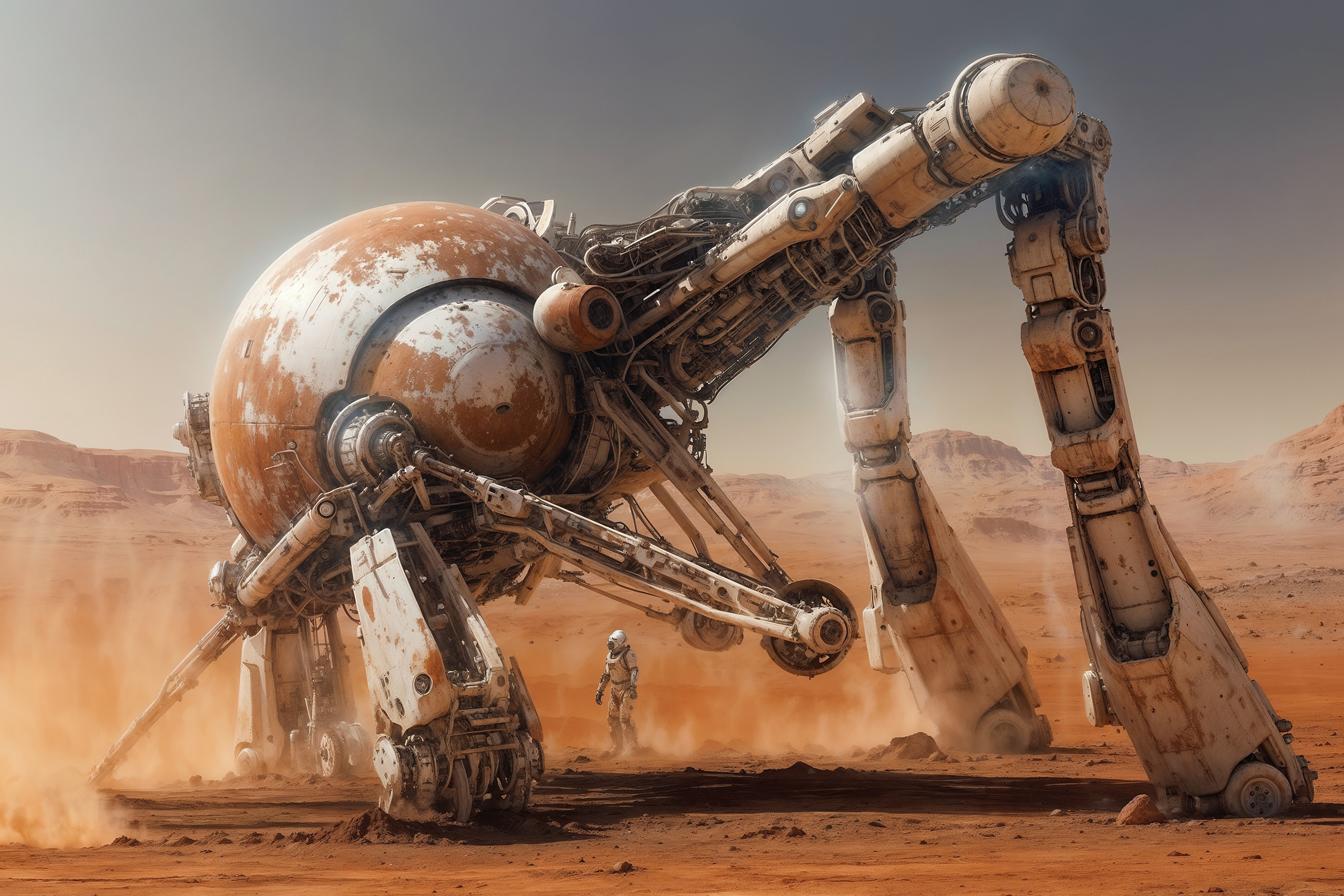
As a concept its been catapulted into the stratosphere using AI, the level of detail is intense and the size of the final image is nearly 4k. Could it be worked on? Yes definitely, but it really impresses me how, if you're short on time, you can transform an idea into a high quality piece, really quickly.
Hope you found this useful. Thanks for reading until the end, please feel free to share.
Ian